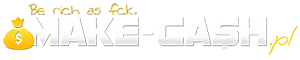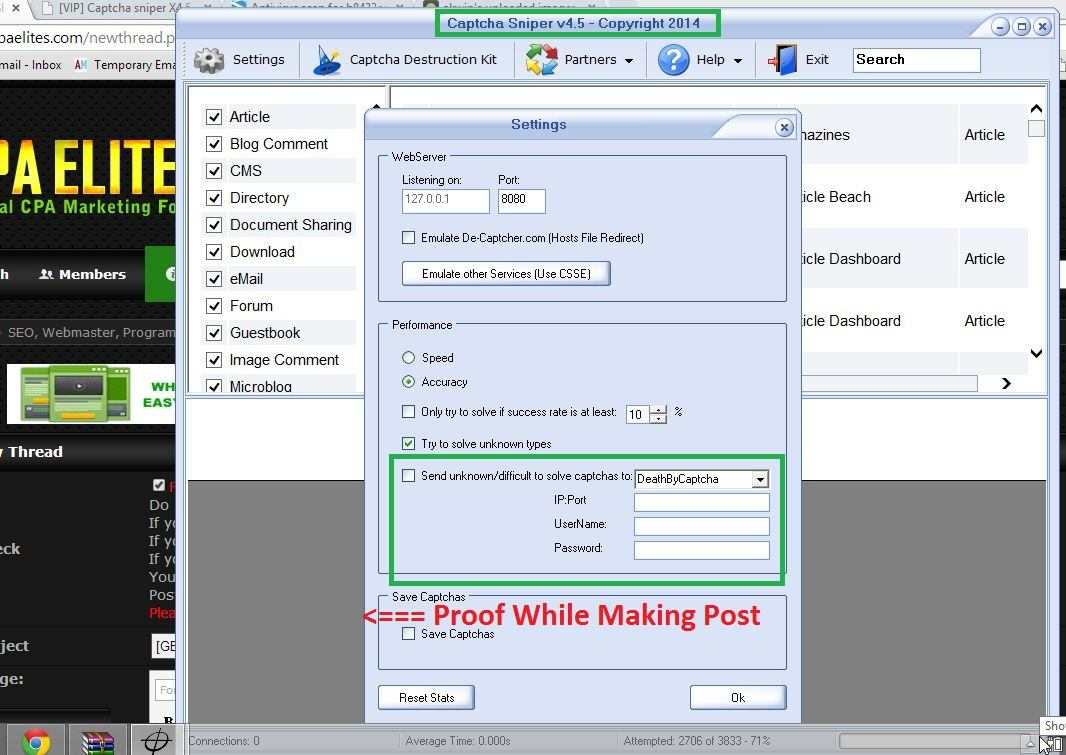Znajdź zawartość
Wyświetlanie wyników dla tagów 'sniper' .
-

Pytanie Jak zainsalować/skonfigurować Captcha Sniper'a?
Benzcel opublikował(a) temat w Programy i narzędzia SEO
Witam mianowicie nie wiem jak się za to zabrać. Thank you for your purchase of Captcha Sniper! You can download Captcha Sniper HERE: http://www.captchasn...tchasniper1.zip After you install it, DON'T RUN IT YET! For Windows 7 and Vista users, follow steps 1 and 2 below: 1. Go to your install folder, right click captchasniper.exe and click properties 2. Go to compatibility mode and set it to Windows xp (SP2), tick run as administrator. It is important to do this for ALL users. Now start Captcha Sniper, you will be prompted with a screen where you will be asked to enter your PayPal Transaction ID. Enter your PayPal Transaction ID and you will be prompted with another screen which will give you a code. Copy the code you recieved at the second prompt and email it to: license@captchasniper.com. You will recieve a license file which you will need to copy in your Captcha Sniper install folder in order to get it activated. Your license will be returned to you within 24 hours (usually much less time). Run it and your license will be activated. When you start captcha sniper you might get a message saying that Port 80 is in use. If this happens, this means you have something listening on Port 80. To properly emulate the decaptcha HTTP post, Captcha Sniper must be able to use Port 80. This could be anything such as an web server, skype, teamviewer or something else. You can still run skype with Captcha Sniper, but you must completely quit Skype and launch Captcha Sniper first, before you run Skype. To check to see if Apache or another web server is using port 80, you can simply open your web browser and goto http://127.0.0.1. On windows 7 (not sure about the others), to find out whats using port 80, you can run ‘netstat -o -n -a | findstr 0.0:80’ from the command prompt. In the last column of the output, you should see a number which is the Process ID of the application using port 80. You can then start Task Manager (be sure to enable viewing the process id in Task Manager) to see which application is using port 80 and stop the process. For further guidance please read the installation guide, for further questions please email us at: support@captchasniper.com Thank you, Captcha Sniper Team To co jest podkreślone - do tego momentu skończyłem. Pozdrawiam- 3 odpowiedzi
-
Witam, mam pytanie odnośnie captchy snipera, ktoś się spotkał z takim problemem? 2% skuteczności (specjalnie dla testów sprawdziłem każdą opcje do submitu, która jest dostępna w GSA)
-
Najnowsza wersja znanego programu do rozwiązywania captchy. Strona producenta: http://www.captchasniper.org/ Download: Setup: http://www67.zippyshare.com/v/17199915/file.html
- 19 odpowiedzi
-

Archiwum Sniper Elite V2 na PC w Steam za free, akcja TYLKO 24h!
DaaV opublikował(a) temat w Archiwum - Kosz
SNIPER ELITE V2 na PC w Steam za FREE, akcja TYLKO 24H! LINK -

Pytanie Problem z captcha sniper (nie przepisuje captchy) [ss]
Elijah opublikował(a) temat w Programy i narzędzia SEO
Elo mam taki problem z captcha: http://prntscr.com/3rkwxe